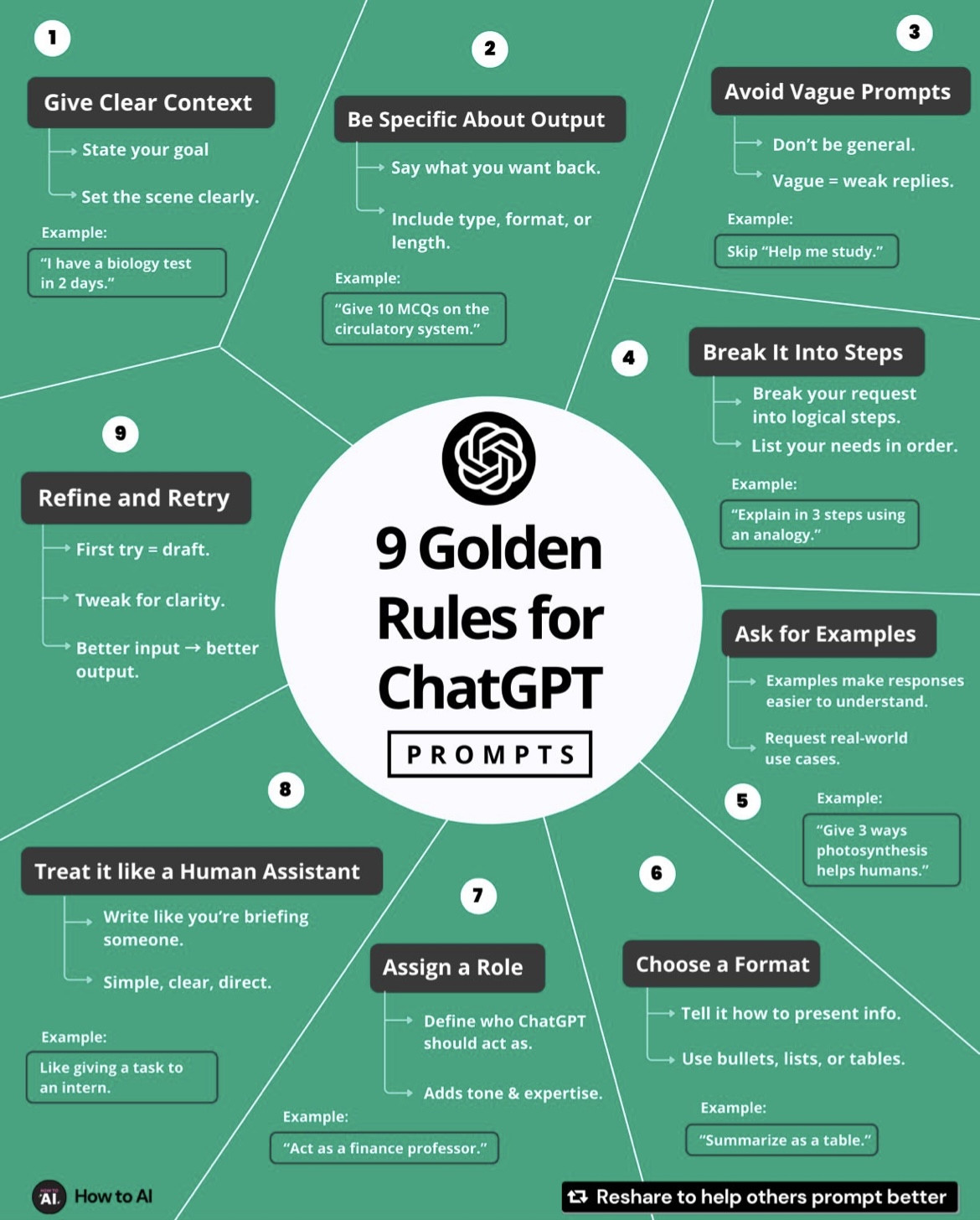
Crafting effective prompts is key to getting useful responses from AI models like Grok, ChatGPT, Gemini AI, Deepseek etc. Here’s a concise guide to help you give better commands and instructions:
Be Clear and Specific
- Why it matters: Vague prompts lead to vague or off-target responses.
- How to do it: State exactly what you want. Instead of “Tell me about dogs,” TRY “Provide a detailed overview of the training methods for service dogs, including steps and examples.”
- Tip: Include the context, goal, or scope (e.g., “for a beginner,” “in 200 words,” “for a business proposal”).
Structure Your Prompt
- Why it matters: A well-organized prompt helps the AI understand your request fully.
- How to do it:
- State the task: E.g., “Write,” “Explain,” “Analyze,” “List.”
- Add details: Include key parameters like tone (formal, casual), length, or format (bullet points, paragraph, table).
- Specify the audience: E.g., “for a 10-year-old,” “for a software engineer.”
- Example: “List 5 benefits of solar energy for homeowners in a bullet-point format, using simple language suitable for a high school student.”
Use Examples
- Why it matters: Showing the AI what you expect can guide the response style or format.
- How to do it: Provide a sample or template. E.g., “Write a product description like this: ‘Product: BlueWidget; Features: Durable, lightweight, 10-year warranty; Tone: Exciting.’ Now do the same for RedGadget, with a professional tone.”
Set Constraints
- Why it matters: Limits prevent overly broad or irrelevant answers.
- How to do it: Specify word count, focus area, or exclusions. E.g., “Explain quantum computing in 100 words or less, avoiding technical jargon, and focusing on real-world applications.”
Ask for Reasoning or Step-by-Step
- Why it matters: This helps for complex tasks or when you want transparency in the process.
- How to do it: Request a breakdown. E.g., “Solve this math problem step by step: 2x + 3 = 11.” Or, “Explain how to bake a cake, listing each step with tools and ingredients needed.”
Refine with Follow-Ups
- Why it matters: Initial responses might need tweaking for precision.
- How to do it: Ask for adjustments. E.g., “Make it shorter,” “Use a funnier tone,” or “Add more data from recent studies.” I can leverage our conversation history to refine answers, so feel free to build on prior responses.
Experiment with Tone and Style
- Why it matters: The AI’s tone can match your needs—serious, playful, technical, etc.
- How to do it: Specify the vibe. E.g., “Write a motivational speech about fitness in an upbeat, inspiring tone,” or “Explain blockchain in a casual, conversational style.”
Leverage Advanced Features
- Use *DeepSearch mode* (via the DeepSearch button in the UI) for queries needing web research or in-depth analysis.
- Use voice mode for a hands-free experience.
- Use specifics like image analysis or custom modes.
Common Pitfalls to Avoid
- Vague prompts: “Tell me something interesting” can lead anywhere—narrow it down.
- Overloading: Don’t cram too many tasks into one prompt; break them up.
- Assuming knowledge: If you reference niche terms or files, provide context or upload them (I can analyze images, PDFs, or text files you share).
Practice and Iterate
- Start Simple, Review the Output and Adjust: E.g., if the response is too long, say, “Shorten this to 50 words.” Practice makes perfect!
Example Prompt
Bad: “Help me with coding.”
Better: “Write a Python function to calculate the factorial of a number, include comments for each step, and provide an example of how to use it. Use a clear, beginner-friendly style.”